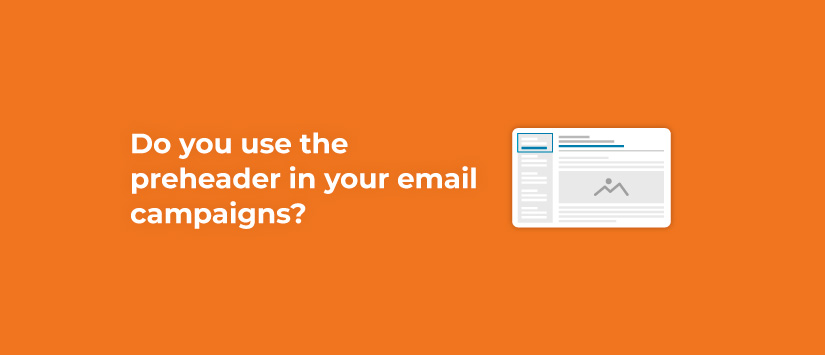The preheader is the text that is displayed just below the subject of the message in the list of emails in the inbox and its main function is to serve as a complement to it. The preheader is one of the first three elements that the user sees and is used to provide a preview of the content of the communication, so it is considered as a second subject.
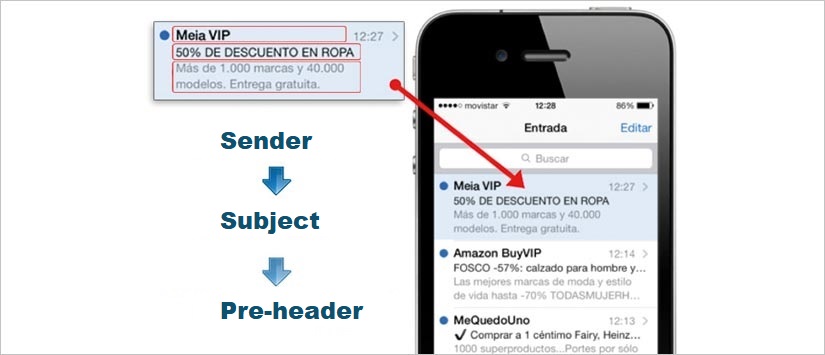
Advantages of combining the pre-header and subject of the message
The pre-header provides additional space to expand or add key details for promotions or discounts, providing a series of advantages that make it as relevant as the subject itself:
- Capture the recipient's attention: include numbers, emojis, labels to personalise it or leave it blank to attract more attention in the inbox.
- Subject line continuity: if you don't have enough space in the subject line to include all the information, you can use the preheader to complete some relevant aspect.
- Interaction with the subject line: use it as a reinforcement of the message to achieve a greater impact, in this case playing with creativity will be very useful to stand out even more.
- Encourage openings: it is a preview of the content inside, so the pre-header helps to arouse curiosity to know what is inside that can be beneficial to the recipient.
- Informative support: when your subject is not very descriptive, the pre-header will help you to set the context that helps to understand the subject and to describe the content of the message.
- Subscription: it will help you to establish the reason for the subscription, the reason why the user receives the newsletter in their mailbox.
Despite all these advantages, there are still companies that don’t take advantage of the preheader's functionality by causing the first words of the message to appear by default, which is usually something like ‘If you can't see this email correctly, click here’. This is a bad practice that also impoverishes the user experience.
Recommendations for creating a successful pre-header
To get the maximum benefit and increase the open rate of your email marketing, we suggest that you pay attention to the following aspects of the pre-header:
- Recommended length: the number of characters in the pre-header is different for each email manager, although the recommended length is between 30 and 80 characters maximum (for example: Gmail on desktop can display 100-120, but on mobile it cuts down to 35-40). The most effective is to make it concise, direct and brief.
- Be careful with the visual aspect: if you don't use all the characters or the subject line, make sure that the space is not filled with the first words of the email so that it doesn't lose its effect.
- Avoid generic texts: think of it as a second chance to attract attention, take advantage of it and don't just repeat what you have already put in the subject line. You can optimise it with keywords, such as ‘exclusive’ or ‘new’.
- Include a CTA: the pre-header, as a complement to the subject line, is an opportunity to gain attention, but also to direct the user towards the desired action that can be developed inside.
- Personalisation: although the subject line is the place where the recipient's name is usually included, in the preheader you can take advantage of other tags to personalise it and make it more attractive.
- Test several options: test different phrases in the preheader to choose the one that best suits your mailing. With an A/B test you will be able to know which one gets more openings.
- Mobile optimisation: don't forget to test for mobile devices to check that it displays correctly and fulfils its function. To do this, make sure that the first 30-40 characters are legible.
The pre-header is a tool to optimise campaigns and make them more efficient and profitable. It is important to take care of its wording as much as the subject line so that the message is opened and does not go unnoticed.