Support
Adding a background image to a block
Last update: 06-03-2025If your newsletter design requires it, you can set a background image for a particular block, either a text, button or any other type of block.
Please note that not all email readers display background images. Below is a list of email clients that do not support background images:
Considering this, make sure that the content of your newsletter is always readable, even if the background image is not displayed (avoid, for example, using white letters).
To configure it, click on the wheel icon at the bottom of the block.
From the "Background image" tab, you can select and upload the image of your choice.
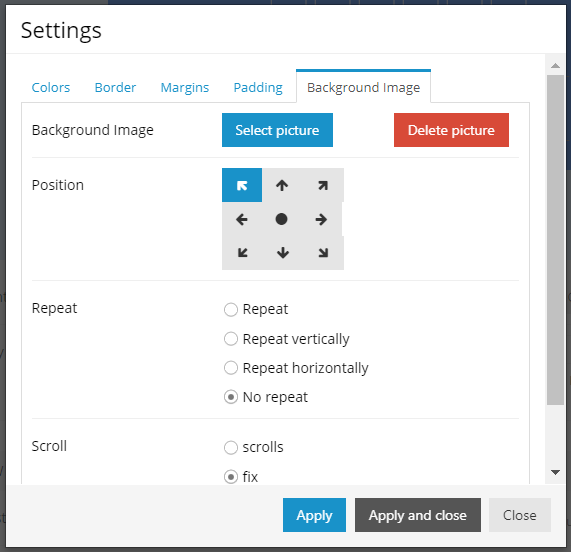
Keep in mind that the image must be large enough to cover the block (remember that the weight limit is 200kb) or that it can be repeated without generating problems (pattern type). Configure the type of repetition, the position or the displacement of the image so that it covers the whole block and can be seen without any problem.
Remember that all the parts that make up the block must be transparent, otherwise the background image will not be visible.
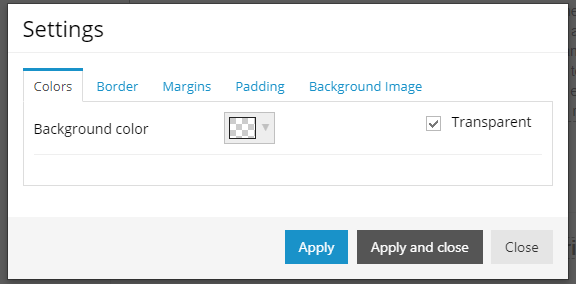
It is important that in the preview you check how it is displayed both in the browser and in the mobile to avoid later problems. If necessary, send yourself a test and check it from your own browser or mobile device.

Schedule a free demo
Our experts will advise you on the best Email Marketing solution for your business.
REQUEST DEMO