Support
Limitations in the HTML format of emails
Last update: 18-08-2025In Acrelia, you can create templates and campaigns using our editor or by adding your own HTML.
If you choose the second option, you should bear in mind that most email managers are not compatible with certain types of HTML content that are compatible with web pages. For example, certain animations, complex navigation menus, or HTML forms
To ensure correct display in the campaigns you using from Acrelia, the HTML code you upload must not contain any of the following HTML formats:
- Iframes: this is an element that embeds the content of one website into another. They are commonly used to insert advertisements, videos, audio or forms. Iframes often contain script sequences, which is why most email managers block them. As an alternative to using them, you can link to the content you want to display in your campaign.
- JavaScript: this is a programming language that makes web content interactive. Since they can hide malicious content, the vast majority of email managers block scripts. As an alternative, you can link to that content or use GIFs.
- Flash: displays animations and graphics on web pages. As in the previous cases, most email managers block them. As an alternative, you can also use GIFs or videos.
- Embedded multimedia/interactive elements: auto-play multimedia elements and those that require a click to play will not work unless the recipient's email client supports HTML5 <video> and <audio> tags. Only Apple Mail supports these tags, so other clients such as Gmail or Outlook will not display this type of content. As an alternative, you can use the video content block.
- HTML forms: some email clients can display forms, but subscribers will not be able to submit them as the submit button on a form often requires JavaScript. As an alternative, link your mailing to an existing survey.
In addition, there are other elements that you should use with caution in your campaigns, as not all email clients support them:
- GIFs: in some versions of Outlook, only the first frame is displayed, so you must ensure that it contains the image or message you want the recipient to see. Furthermore, Gmail may modify the colour of the GIFs in your campaigns.
- Background images: some email managers, such as Outlook, do not support background images, so they are not displayed. Below is a summary of those that do not support background images:
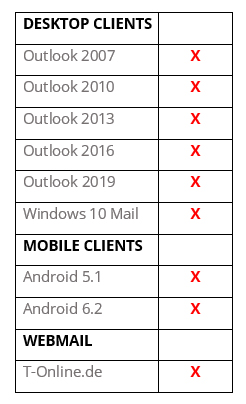
- Webfonts: web fonts are extracted from a server, either one hosted on your server or an external one, such as Google. You should bear in mind that compatibility with web fonts varies between different email managers, so your newsletter may be displayed differently depending on the recipient reading it. We recommend using secure fonts so that all your recipients can view your email messages correctly and in the same way. Below is a summary of the email clients that do not support web fonts:

Source: Litmus
* Some of the web fonts appear, but this may be because they are already loaded on the computer
** Google overwrites fonts – by default, Android uses Roboto, while iOS appears to use Helvetica
*** Replaced fonts – Roboto is the default sans-serif font
**** There is limited compatibility with some very specific web fonts – probably some specific ones from Google Fonts, possibly only Roboto, as it is Google's default font
➡️If you need a custom template, contact us
Schedule a free demo
Our experts will advise you on the best Email Marketing solution for your business.
REQUEST DEMO