Support
How to create a campaign with my own HTML code
Last update: 06-03-2025If you prefer not to use the Acrelia News templates or create a newsletter from scratch with the campaign editor, you also have the possibility to create a newsletter with your own design using HTML code.
To create a newsletter with your own HTML code follow these steps:
- In the main menu (left), go to 'Campaigns - New campaign'.
- Enter the name of the campaign
- Under 'Campaign type' select 'Import HTML' . Click 'Next'.
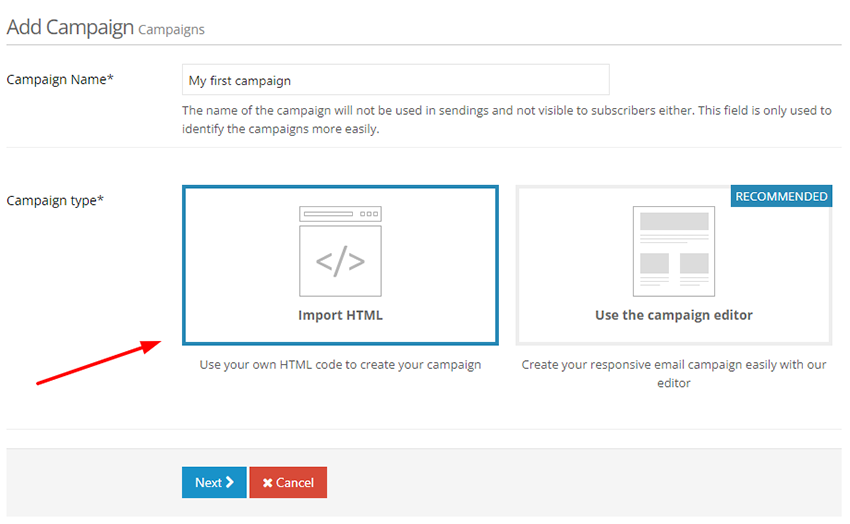
- In the editor, click on the 'Source' function. This will open a window ('HTML Source') where you have to delete the content that appears and enter (or paste) your HTML code. Once you have entered your HTML code, click 'OK' to return to the editor and view your design.
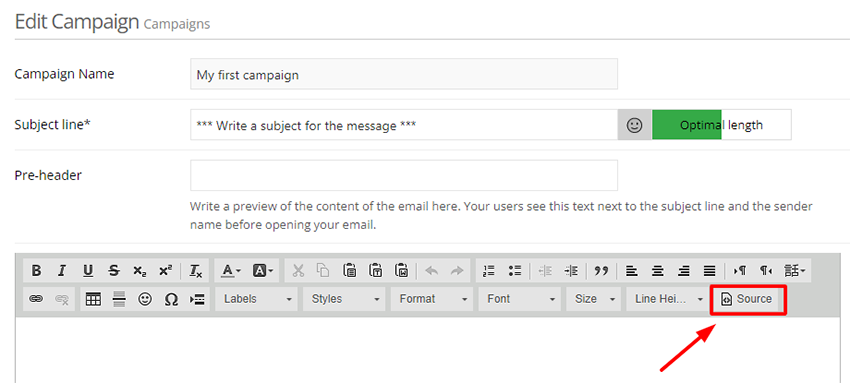
- Don't forget to click 'Save' to save your changes.
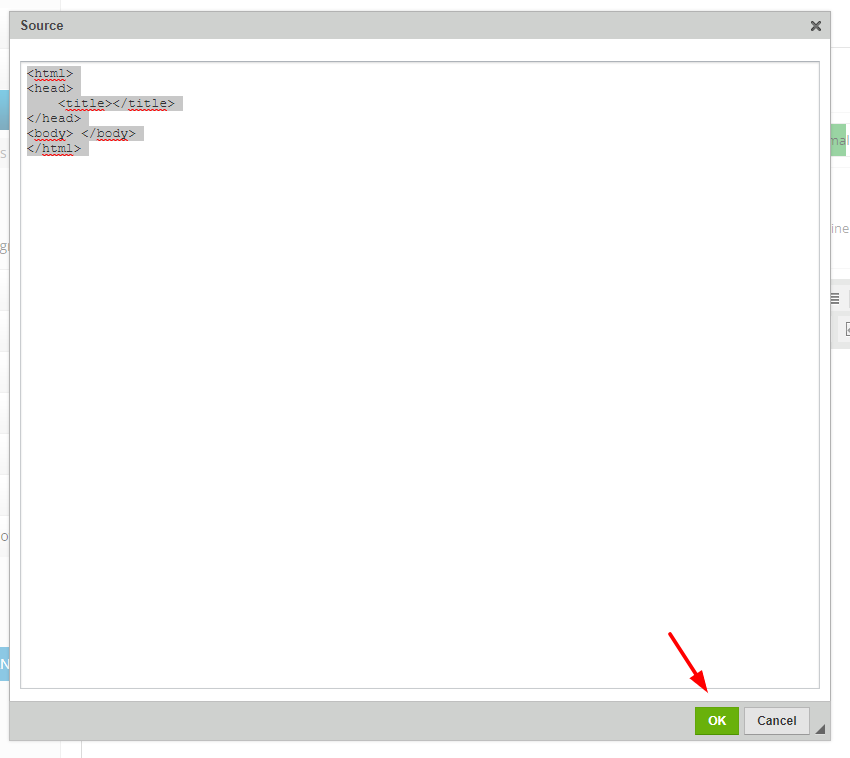
Schedule a free demo
Our experts will advise you on the best Email Marketing solution for your business.
REQUEST DEMO