Support
Google Analytics tracking in newsletters
Last update: 28-03-2025When you schedule a newsletter with Acrelia News, you can include a tracking keyword for Google Analytics.
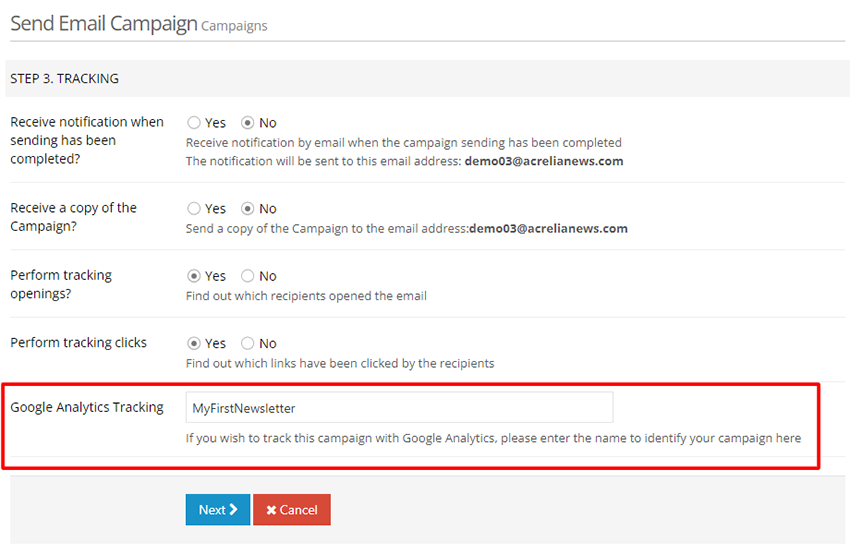
If you set this value, your newsletter links will include the utm_campaign parameter, in addition to the utm_source and utm_medium.
The final url will look like this:
https://www.example.com/?utm_source=Lista1&utm_campaign=MiPrimeraNewsletter&utm_medium=email
Where utm_source will contain the name of the contact list you are sending to, utm_campaign will be the value you set when you programmed the sending and utm_medium will be informed with the value "email".
You can check the statistics in Google Analytics for a specific campaign, from the section "Acquisition - Campaigns".
In addition, if you go to the campaign statistics panel in Acrelia (Stats > Campaign Stats), you will be able to see the tracking word you have assigned to a specific campaign.
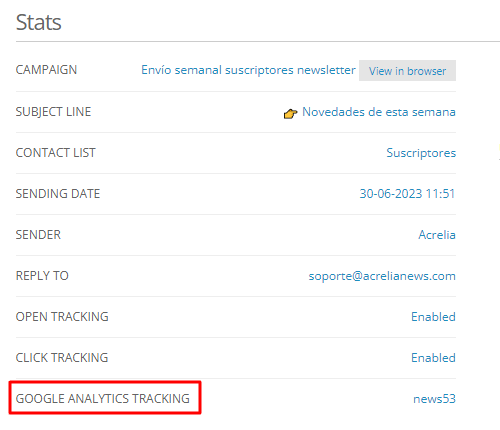
Schedule a free demo
Our experts will advise you on the best Email Marketing solution for your business.
REQUEST DEMO