Support
How to add smaller images to my campaigns
Last update: 07-03-2025In the Acrelia campaign editor, there are different content blocks available, among them you can find image blocks of 580px and 280px wide. In this way, we ensure their correct display on all types of devices and mail readers.
In addition, the images must be in .JPG, .PNG, .GIF or animated GIF format and must not exceed 200 kb in weight in order to favour the user experience.
To facilitate the creation of campaigns, when you insert an image of any size, it will be adapted in width and proportionate in height to avoid deformation.
If for design reasons you need to add a smaller photo within the space allocated for it, we explain how to do it:
How to add a smaller image in a 580px space
- Use your image editor to change its size to the size you want.
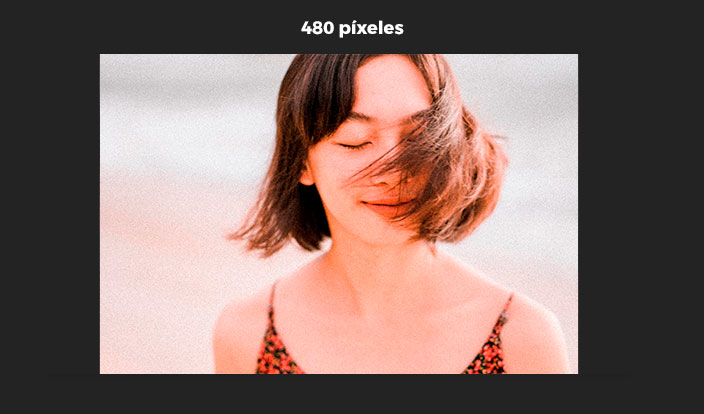
- Add white or transparent canvas (depending on the background colour where the image will be placed) on the sides until you reach 580px.
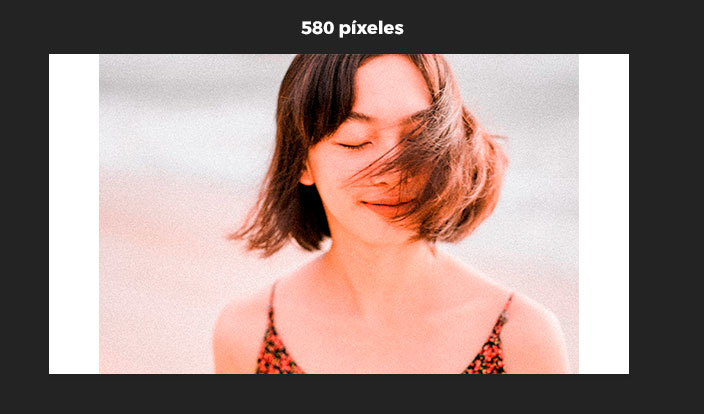
How to add a smaller image to a 280px space
- Use your image editor to resize the image to the size you want.

- Add white or transparent canvas (depending on the background colour where the image will be placed) on the sides until you reach 280px.
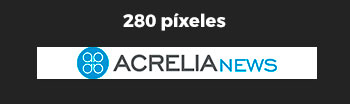
In case you don't have an image editor, we recommend some free image editors you can use:
Schedule a free demo
Our experts will advise you on the best Email Marketing solution for your business.
REQUEST DEMO