Support
Subaccounts control panel
Last update: 06-03-2025In order to be able to effectively control sendings of your different sub-accounts, it's available a 'Sending Control Panel' that let you control all scheduled sendings and already sent ones from a single screen.
This panel lets you view all sendings, know the status of each one of them, preview campaigns, view statistics and perform different actions such as pause or resume a sending among others. You also have the ability to filter information according to different criteria: i.e., sending status, sub-account or campaign name.
To access 'Sending Control Panel' you have to follow these steps:
- From main account clic on 'Settings - Subaccounts'
- Clic on 'Control panel' button
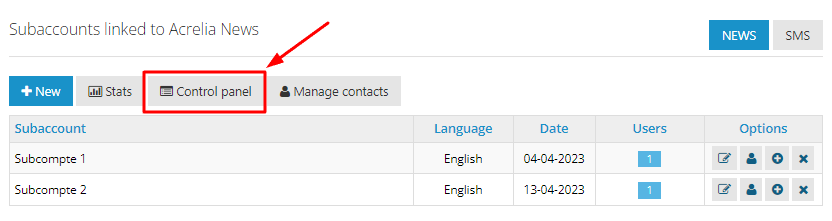
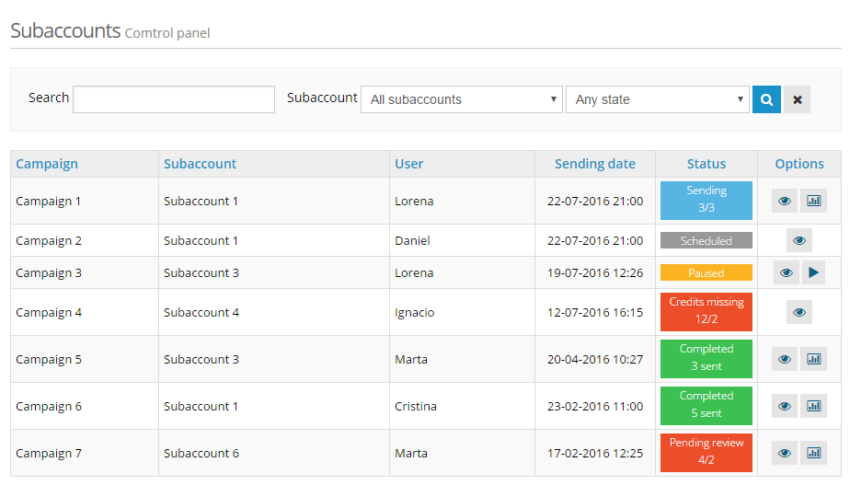
'Sending Control Panel' is available in your main account only if you have enabled 'Multi-account' function.
Schedule a free demo
Our experts will advise you on the best Email Marketing solution for your business.
REQUEST DEMO