Support
Share resources among subaccounts
Last update: 19-01-2021Functionality 'Sharing resources among sub-accounts' is only available if you have activated the function Multicuenta. This option allow you create a folder in your file manager that is accessible to the subaccounts you choose.
This is very useful to make available to different subaccounts common resources so they can use them in their email sendings (images, pdf...). This repository is accessible for the subaccounts you choose in read-only mode and only administrators of the main account can add or modify the contents of the 'shared resources' folder.
To create this 'Shared folder' in your file manager you must follow these steps:
- From the main account, click on 'Resources -> File Manager' (You will see 'File Manager' and at the bottom, the section 'Share resources').
- In 'Folder Name' field, type the name you want for that folder. Can not exceed more than 25 characters (for example: 'Shared resources').
- In 'Access' field choose the subaccounts that you want to access by clicking on them in the left box. If you want to revoke access to any subaccount, click on it in the right frame.
- Click on 'Save'.
The new shared folder will be available from the campaign and templates editor so the subaccounts you have selected can work with the resources contained therein.
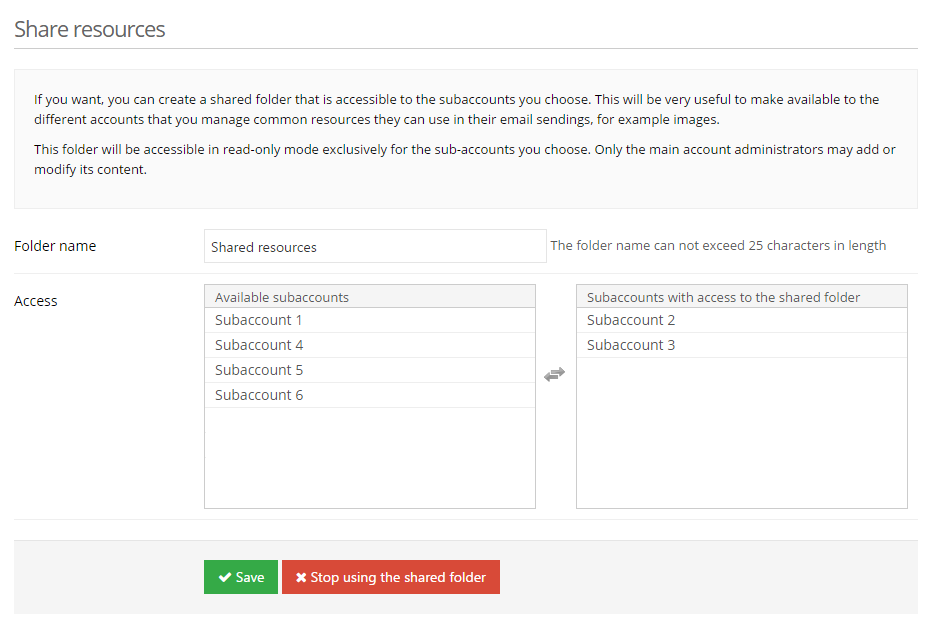
If you want to add more resources accessible for subaccounts, you can do it easily from the file manager, uploading files just as you normally do with your account.
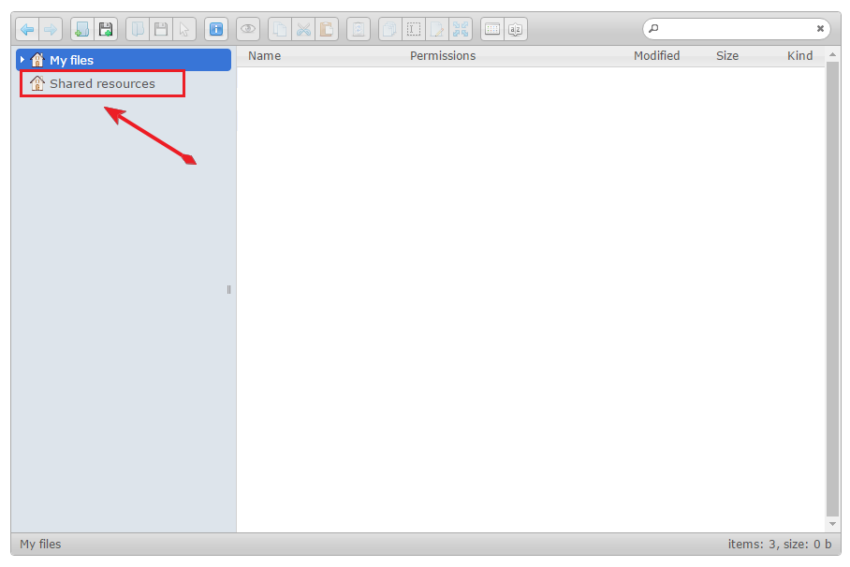
Schedule a free demo
Our experts will advise you on the best Email Marketing solution for your business.
REQUEST DEMO