Support
How to share templates among subaccounts
Last update: 04-02-2025'Sharing templates' is a functionality available only for Agency Edition. This option allows you to share templates between your main account and subaccounts.
This is very useful for making common templates available to the different sub-accounts so that they can use them in their campaigns, with the advantage that you can make changes to them and those changes will automatically be available to the rest of the sub-accounts, without the need to modify them one by one.
To share templates you have to follow these steps:
- In the main menu, go to 'Resources > My templates'
- Locate the template you want to share and clic on the icon 'Share'
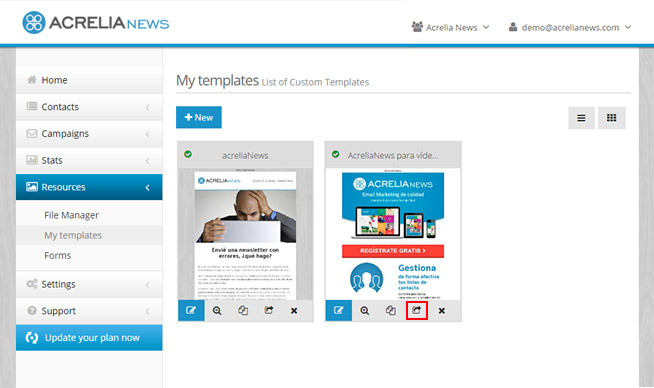
3. Select the option 'A subaccount I manage'
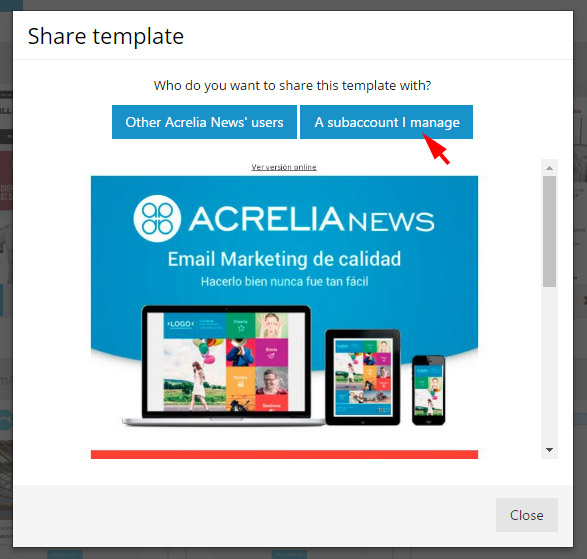
4. Select the subaccount/s you want to share the template with and clic on the button 'Share'. The template will appear in the section 'My templates' of the subaccount/s you have selected.
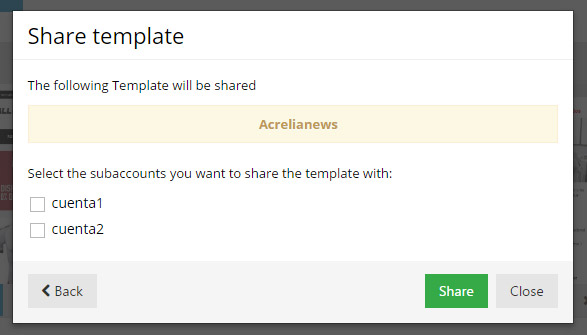
Shared templates only can be edited from the account or subaccount where have been created.
Schedule a free demo
Our experts will advise you on the best Email Marketing solution for your business.
REQUEST DEMO