Support
Copying a campaign
Last update: 06-03-2025In Acrelia News you can create a duplicate of any existing campaign. Copying campaigns is very useful when you want to reuse the same design and structure without having to start the newsletter from the beginning. To copy a campaign you must follow these steps:
- In the main menu (left) click on Campaigns - Manage campaigns.
- Locate the campaign you want to copy and click on the
 icon ('Duplicate').
icon ('Duplicate').
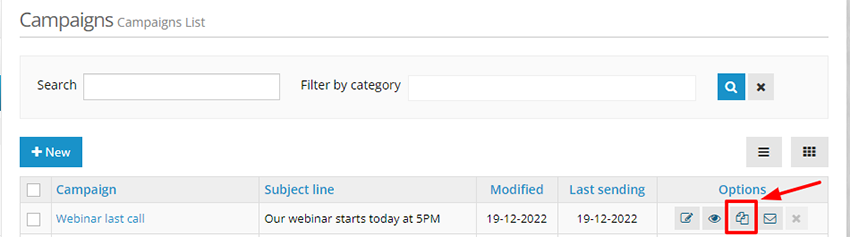
- Select the sub-account where you want to duplicate the campaign, in case you want it to be in your own account choose the option "None".
- Enter the name of the new campaign. It must be a different name to the original campaign, as two campaigns cannot have the same name.
- Click 'Duplicate'. The copy of the campaign will appear in the first position.
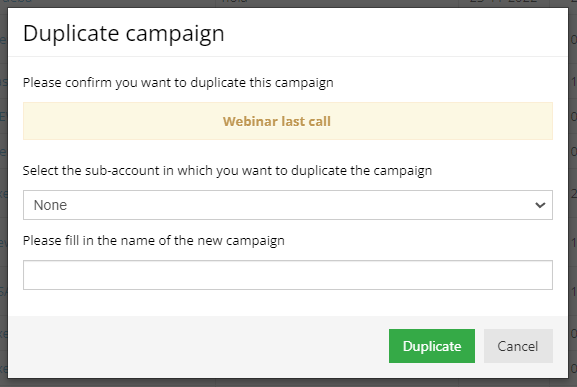
Schedule a free demo
Our experts will advise you on the best Email Marketing solution for your business.
REQUEST DEMO