Support
How to grant an agency access to your account
Last update: 06-03-2025If you manage your email marketing internally, but would like to give access to your account to an agency so that they can also access and use the platform, it is very easy and you only need to follow these steps:
- Go to "Settings - Manage users" and click on the "Add" button.
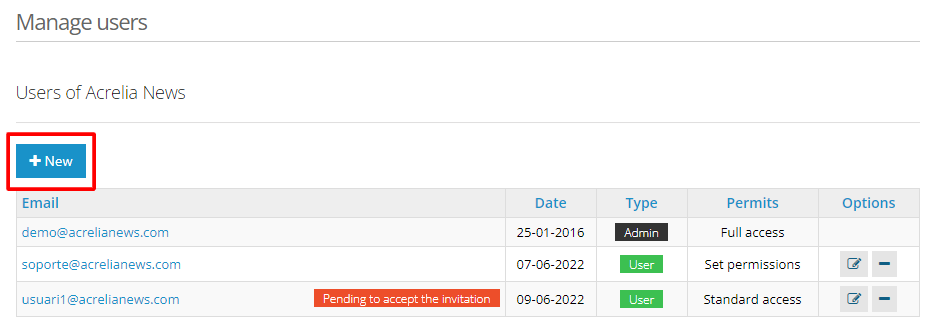
- Then add the email address you want to give access to. In this step you can also decide which permissions you want to assign to the user.
- Standard access: You can manage everything except users, billing and create templates.
- Total access: Can manage everything, including users, billing and create templates.
- Set permissions: Allows you to define permissions one by one.
- Once the "save" button has been clicked, the new user will receive an email at the email address provided, through which he/she must accept the invitation and set his/her access password.
If you have sub-accounts and you need access to any of them, you will have to do the same process by accessing each of them. Here you will find all the information about creating users and assigning permissions.
Schedule a free demo
Our experts will advise you on the best Email Marketing solution for your business.
REQUEST DEMO