Support
How to send a campaign only to the subscribers who have NOT opened my newsletter
Last update: 07-03-2025Sometimes you may need to send a campaign only to those contacts who did NOT open any of the emails you sent them or one in particular. For example, to send an email to try to recover your inactive subscribers or recall an important statement that requires some action by the subscriber.
To do this, you must create a segment (or filter) of your contact list in order to send another newsletter to this new group.
Create a segment of your contact list
- Go to "Contacts" - "Segments"
- Clic on the button "Add"
- Cumplete the requested information.
- Segment Name: Type a name that helps you to remember the segment (Example: Subcribers who did not open my newsletter)
- Contact List: Select one contact list
- Type of coincidence: Select "All Rules"
- Segment rules:
- 1st filter: Sending - has been sent - campaign
- 2nd filter: Campaign Open rate - did not open - campaign
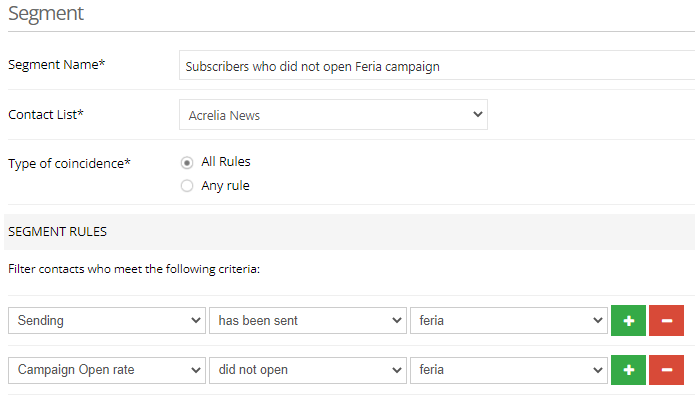
You will find more information regarding how to create and use segments in the support article 'How to create and use segments'.
Send a campaign to one segment
- Click on "Campaigns" - "Send a campaign"
- In the field "Recipients" select "segment of a list"
- Select the corresponding segment (Example: Subscribers who did not open my newsletter)
- Clic "Next" and just set your sending as usual.
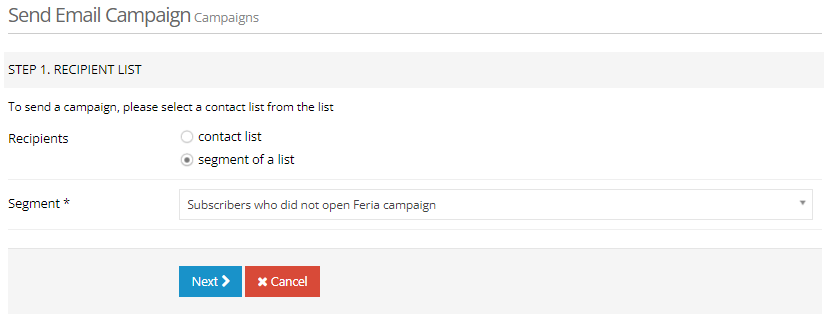
On the contrary, if you want to send a campaign only to contacts who have opened your newsletter we recommend you to read the article 'How to send a campaign only to the subscribers who have opened my newsletter'.
Schedule a free demo
Our experts will advise you on the best Email Marketing solution for your business.
REQUEST DEMO