Support
Why do my subscribers receive duplicate copies of my campaigns?
Last update: 07-03-2025When you send a campaign, only one email is sent to each subscriber. However, it could be that one of your subscribers receives one of your campaigns more than once. This can be due to different reasons, which are detailed below:
- Each email address is a different subscriber. If any of your subscribers signed up to any of your lists with two different addresses, for practical purposes, it counts as two subscribers. This way, this subscriber would be receiving the same campaign twice.
- If a subscriber is part of two different contact lists, and you send the same campaign to the two lists that this subscriber is part of, they would also be receiving the campaign twice.
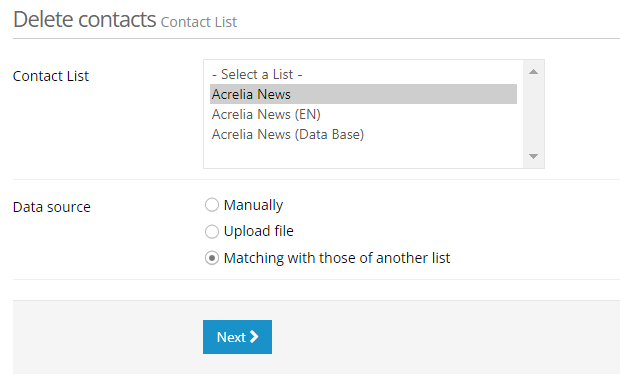
- If instead of sending the campaign to several contact lists, you send it to different segments of the same list, in the event that one of the subscribers is part of two or more segments, they will receive the campaign as many times as the number of segments they are in.
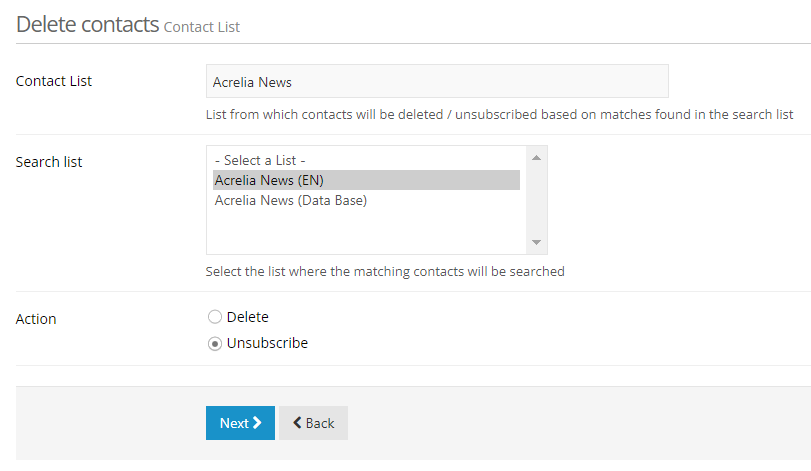
You have two options to prevent a contact who is on two lists from receiving duplicate campaigns:
Delete those contacts that you have in two different contact lists so that they are only part of one. To do this, follow these steps:
- Go to "Contacts - Delete contacts".
- Once inside, select the contact list from which you want to remove the duplicate contacts and under "Data source" check the option " Matching with those of another list". Click "Next".
- On the next screen, check the list you want to search for duplicate contacts and select whether you want to delete them from the platform or just unsubscribe them so they do not receive mailings from the list you selected in the first place. Click "Next" to finish the process.
Identify duplicates to exclude them from a mailing:
- You will have to download the lists of contacts you are interested in from "Contacts - Export contacts".
- Once you have downloaded them, to identify duplicate contacts quickly, you can enter them in the same Excel document and use the functionality "Conditional Formatting - Rules for highlighting cells - Duplicate values". This way, the system will detect the cells with duplicate email addresses.
- Then, once you have identified the duplicate email addresses, create a custom field in Acrelia from "Contacts - Custom fields" called, for example, "Duplicate contacts" and assign it to one of the contact lists. Finally, import the duplicate contacts to the chosen list with a column that is "Duplicate contacts" and that indicates "YES" in all those contacts. When importing, don't forget to indicate "Yes" to update the contact information. Instead of identifying contacts by a custom field, you can also do this by tagging them. You can do this by going to "Contacts - Groups" and creating a group called, following the example above, "Duplicate contacts". Import the duplicate contacts previously identified in your Excel file and assign the group "Duplicate contacts" to tag them in bulk. Remember to say "YES" to update the information during the import process.
- Once you have identified the duplicate contacts in one of your lists, you can make a segment excluding the contacts that in the "Duplicate contacts" field have a YES reported ("Duplicate contacts" field - is not equal to - YES) or including those contacts that have an empty "Duplicate contacts" field ("Duplicate contacts" field - it is empty). In case you have used groups, you can create a segment that excludes those contacts that belong to the group "Duplicate contacts" ("Group - Does not belong - Duplicate contacts").
- Send to this segment to ensure that the duplicate contacts in this list will not receive the mailing and therefore only receive one campaign.
To minimise the risk of sending duplicate campaigns to your contacts, we recommend that you optimise your contact lists to have as few lists as possible and make use of the different functionalities offered by Acrelia such as segmentation and the use of groups.
Schedule a free demo
Our experts will advise you on the best Email Marketing solution for your business.
REQUEST DEMO