Support
Bulk removal of contacts from a list
Last update: 07-03-2025Removing individually or massively contacts from a list is very easy in Acrelia News. You can do it by manually selecting contacts from a list or massively, importing a file with all the emails you want to delete.
Delete contacts by manually selecting them
- Go to Contacts - Manage contacts.
- In the 'View' field, select the list.
- Locate the contact you want to delete and on the right side of the screen, click on the
 button and enter the code to confirm.
button and enter the code to confirm.
Bulk 'Delete' several contacts by copying and pasting their email addresses
- Go to Contacts - Delete contacts.
- Select the list from which you want to delete contacts and tick the "Manually" option.
- Paste the list of emails in the box and tick the 'Delete' option.
- Click 'Next'.
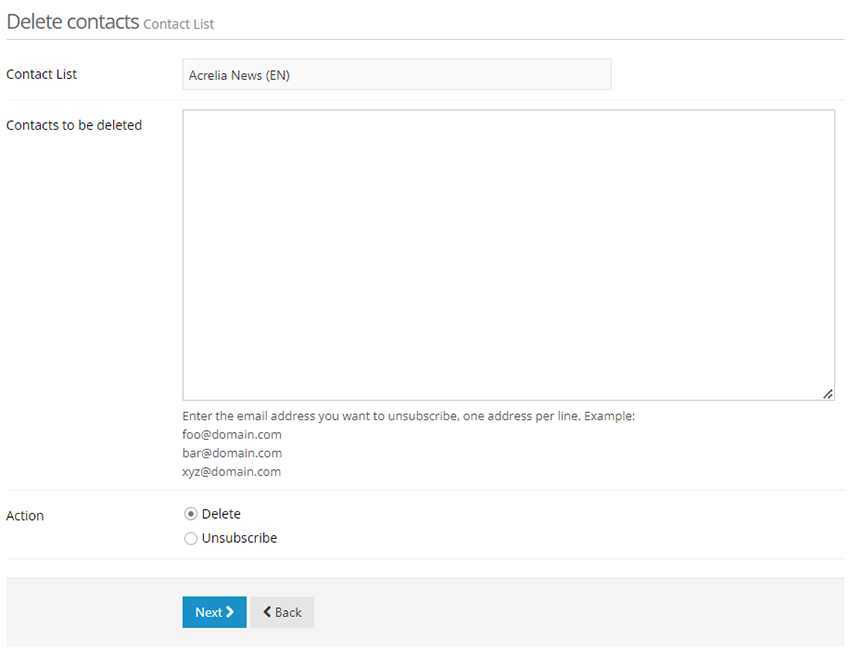
Delete contacts by importing a file
- Go to Contacts - Delete contacts.
- Select the list from which you wish to delete contacts and tick the 'Upload file' option.
- Select a file (.csv) containing the contact information to be deleted. The file must contain one email address per row. The maximum size of the file to be uploaded can be 10Mb.
- In the 'Action' field select 'Delete'.
- Click 'Next'.
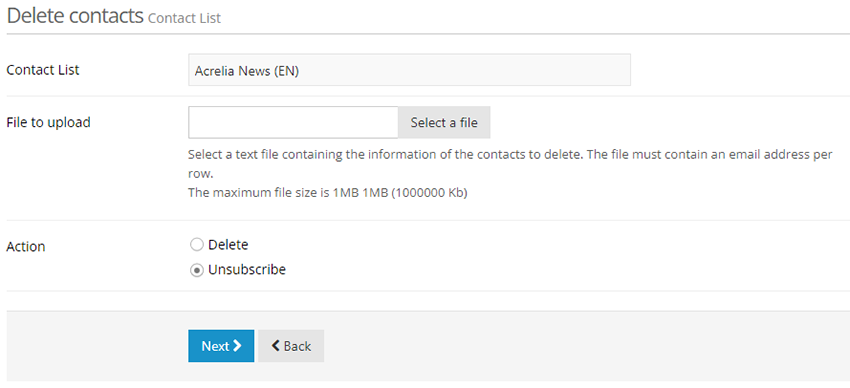
Schedule a free demo
Our experts will advise you on the best Email Marketing solution for your business.
REQUEST DEMO