Support
Export campaigns to HTML
Last update: 07-03-2025To export a campaign in HTML you must select the campaign you want to export from "Campaigns" - "Manage campaigns".
Once you have selected the corresponding campaign, the "Actions" button will be enabled and in the drop-down menu you must select the option "Export HTML".
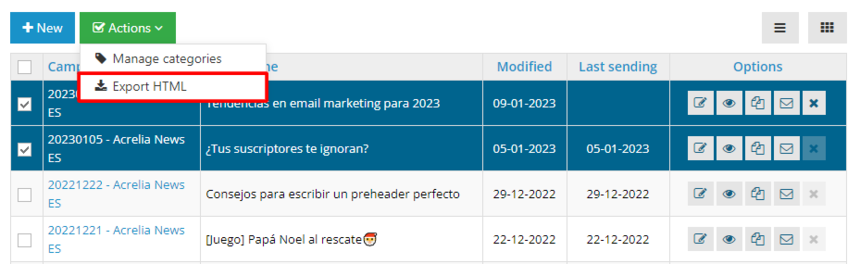
Schedule a free demo
Our experts will advise you on the best Email Marketing solution for your business.
REQUEST DEMO