Support
How to add "unsubscribe", "update my details" and "view in browser" links to your HTML campaign
Last update: 07-03-2025When you create a campaign with your own HTML code the "Unsubscribe from this list", "Update my details" and "View in browser" links are not added automatically as they are in campaigns created with the online editor.
Since, in order to comply with anti-spam laws, it is mandatory to include the unsubscribe link, if our system detects that this option does not exist, since it is mandatory, it will automatically create a footer with the three links at the time of sending.
However, if you want to add the links where you want, you can create the texts with the format and position you like and apply as a link the tags that we provide in Acrelia.
Below, we show you how to do it.
Add "View in browser" link
Select the text where you want to add the link and click on "Insert/Edit Link.
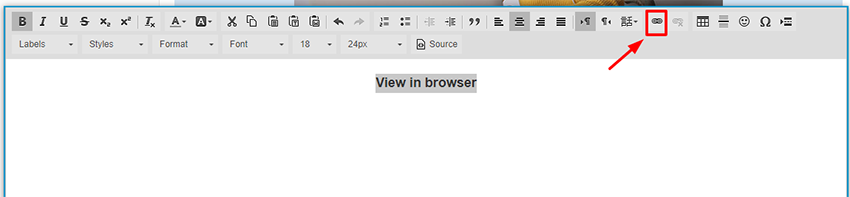
Once inside the "Link window", on the "Link type" drop-down menu select "URL", in the "Protocol" section select the option "other
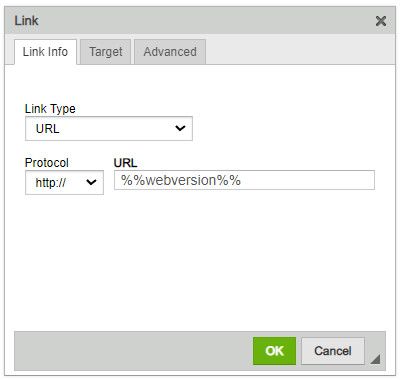
Add "Update my details" link
Select the text where you want to add the link and click on "Insert/Edit Link.
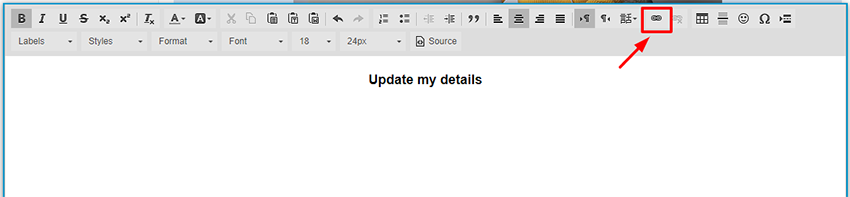
Once inside the "Link window", on the "Link type" drop-down menu select "URL", in the "Protocol" section select the option "other
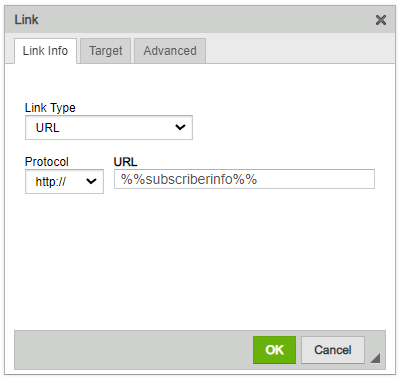
Add "Unsubscribe" link
Select the text where you want to add the link and click on "Insert/Edit Link.
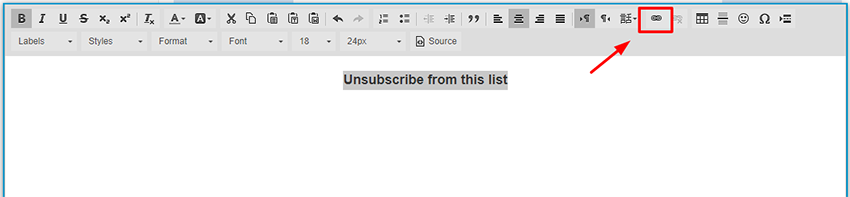
Once inside the "Link window", on the "Link type" drop-down menu select "URL", in the "Protocol" section select the option "other
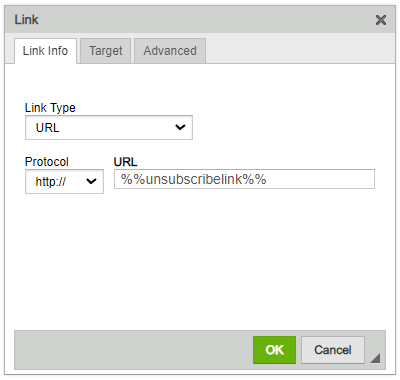
It is important to verify that the tags have been written correctly and without spaces. We recommend you to make a real submission to verify that the operation is correct.
Schedule a free demo
Our experts will advise you on the best Email Marketing solution for your business.
REQUEST DEMO