Support
How to update a contact list
Last update: 17-02-2025Your contact lists information may vary over time, either because you have new data or because some of them have changed. From the 'Import' option available in the 'Contacts' section you can update your contact lists whenever you want.
To import a contact list (CSV file) and update data of an existing list you should follow these steps:
- Go to the 'Import contacts' option available in the 'Contacts' section and select the list in which you want to import your updated contacts.
- Import the updated list like the usual way following the next steps listed here and make sure that, in the 'Update ddtails', you have selected the option 'Yes'. Thus, if there are new contacts in the list that you have imported, they will also be added to your contact list Acrelia News. Information will be updated to the existing contacts (all fields except the email address). The status of the contacts will not change even if we update the list (example: if a user unsubscribed from your list he wilcontinue being an unsubscribed).
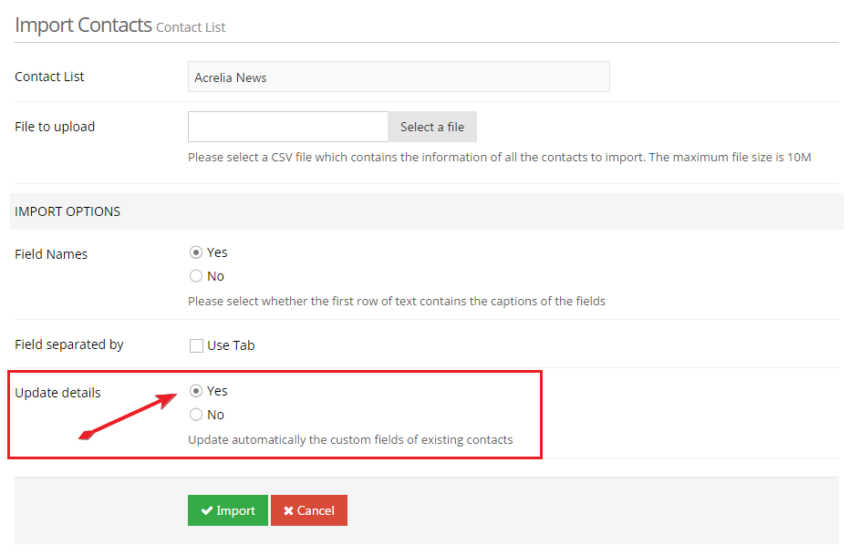
Depending on the number of contacts in your file, the import process may take a few minutes. Meanwhile, you can work normally with Acrelia News. If you wish, you can indicate your email and we'll send you a message when the import is complete. But you can also look out on the notification icon  in the top menu.
in the top menu.
Schedule a free demo
Our experts will advise you on the best Email Marketing solution for your business.
REQUEST DEMO