Support
How can I use custom fields
Last update: 07-02-2025Custom fields allow you to store all the extra information you need from your contacts.
Use them to stay close to your subscribers in your communications, by adding messages based on custom fields such as Name and Last name, Company or City.
To use a custom field in a campaign, you need to insert the corresponding tag. Each custom field is associated a unique tag. Tags available by default are:
- Contacts:
- %%email%%: email address
- %%name%%: name
- %%lastname%%: last name
- %%city%%: city
- %%company: company
- %%country%%: country
- %%postcode%%: postcode
- %%phone%%: phone
- %%mobile%%: mobile
- %%fax%%: fax
- %%birthdate%%: birthdate
- Campaigns:
- %%archive%%: Link to the history of campaigns sent to this list
- %%webversion%%: Link to web version of the campaign
- %%forwardtofriend%%: Link to forward campaign to a friend
- %%share%%: Link to share campaign in Facebook
- %%tweet%%: Link to share campaign in Twitter
- %%linkedin%%: Link to share campaign in Linkedin
- %%current_year%%: Tag to add the current year
- Subscription preferences:
- %%subscriberinfo%%: Link to profile update Form
- %%unsubscribelink%%: Link to unsubscribe Form
- Liste:
- %%listinfo%%: Contact details of the list
New custom fields created by yourself also have their own unique tag. The tag corresponding to each custom field is displayed in Contacts > Custom Fields.
However, it is not necessary to remember the name of each tag: the text editor of your campaign displays a dropdown list with all available custom fields.
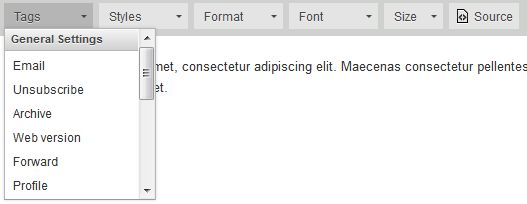
Important: Before using a custom field relating to contacts (such as name, surname or company name), make sure that the contact list (to which the campaign will be sent) was previously assigned this specific extra field. On top of this, make sure that the extra field is actually filled in in all contact records, otherwise no information will be displayed in the email and the customization setup in your campaign will turn out to be useless.
Schedule a free demo
Our experts will advise you on the best Email Marketing solution for your business.
REQUEST DEMO