Support
How to delete a contact list
Last update: 07-03-2025You may have created a list exclusively for a particular campaign and then never had to use it again. If you want to delete one of your contact lists, you can do it in just a few seconds. Keep in mind that deleting the list you will delete all the contacts you have in it, as well as the interaction log and the statistics of those contacts.
If you still want to continue, you can do it from "Manage lists". Once you have located the list you are interested in deleting, go to the options panel on the right and click on the cross at the bottom end.
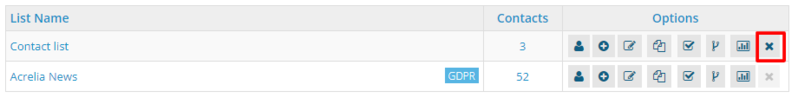
When you click on "Delete", a warning will appear reminding you that deleting the list will also delete all the contacts it contains. To finish the process, all you have to do is type in the code indicated to confirm the action.
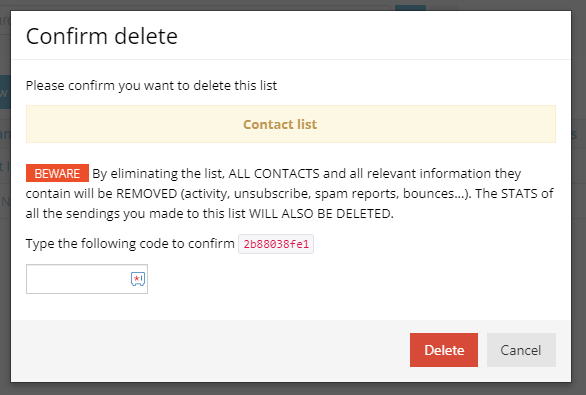
Schedule a free demo
Our experts will advise you on the best Email Marketing solution for your business.
REQUEST DEMO