Support
Delete matching contacts from another list
Last update: 07-03-2025Sometimes you may be interested in deleting contacts from one list that also appear in another.
To do this, follow these steps:
- Go to the "Contacts - Delete contacts" section of the main menu.
- Select the list and in "Data source" check the option "Matching with those of another list". Click next.
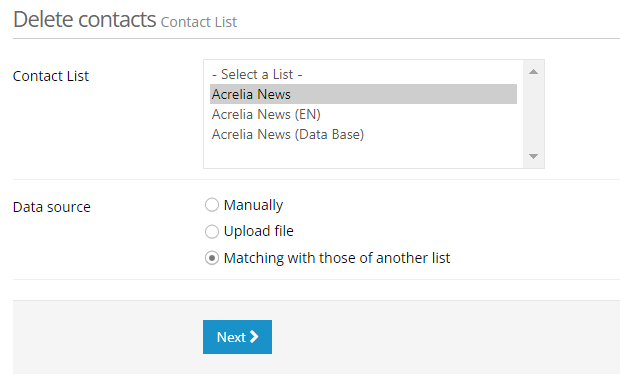
- In "Search list" select the list where you want to search for matching contacts and as an action tick "Unsubscribe", if you want to keep the contacts in your list but inactive, or "Delete" if you want to delete them permanently. Click "Next".
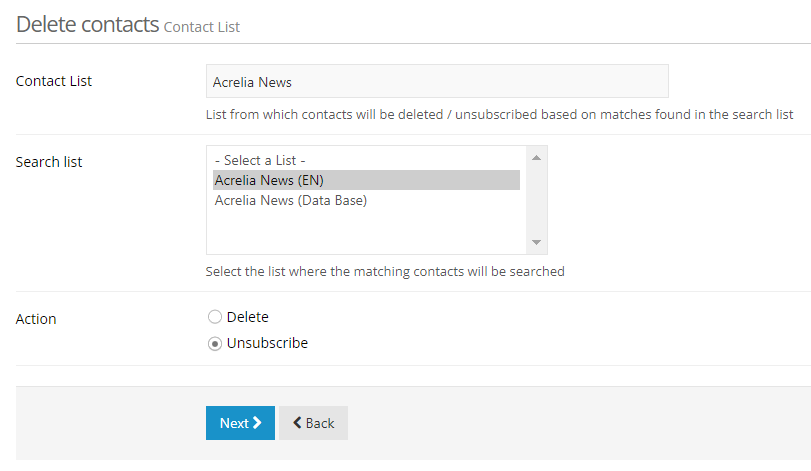
- A summary of the matching contacts found will be displayed. Confirm the unsubscribe/delete by clicking on the "Unsubscribe contacts" or "Delete contacts" button.
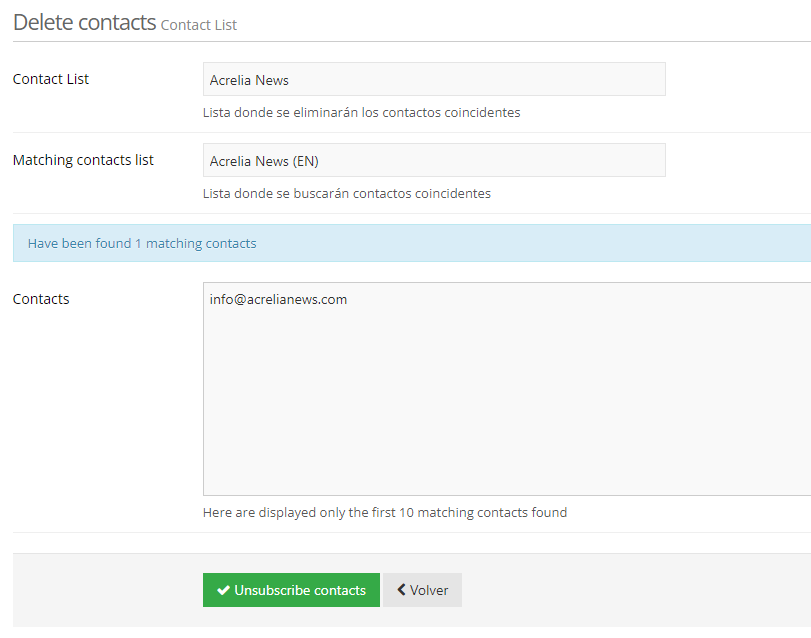
Schedule a free demo
Our experts will advise you on the best Email Marketing solution for your business.
REQUEST DEMO