Support
Use symbols in the subject line
Last update: 07-03-2025Acrelia's editor includes an emoji selector so you can easily add symbols to the subject of your messages.
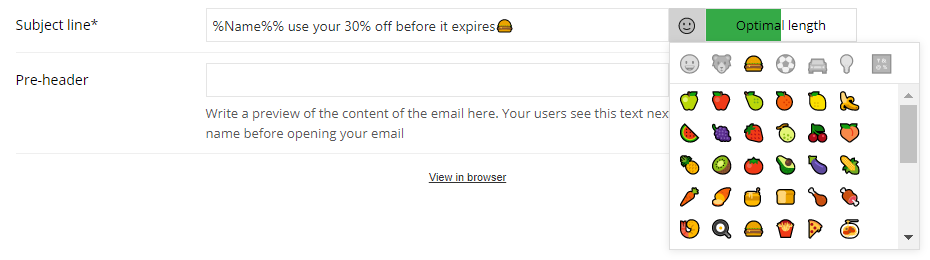
Emojis allow you to add a fun touch to your message subject lines, capture the subscriber's interest and improve open rates.
However, there are a few things to consider before using emojis:
- How an emoji will be displayed will depend on the operating system and mail reader. Some of them replace the symbols with their own emojis, others display "☐" when it is not supported.
- Do not use too much emojis, your subscriber may think it is spam. As a rule, it is recommended to use a maximum of one emoji in the subject line.
- Never replace a word with an emoji, use them to complement them. In order to convey your messages unequivocally, you cannot include elements that can have more than one interpretation.
- Not all symbols mean the same thing to everyone, make sure it is not offensive to any culture.
- Always insert emojis that are related to the subject of the message.
- The ideal position for an Emoji is at the beginning or end of the subject, avoid interspersing them unless you are sure they will be displayed correctly on all devices.
Acrelia's editor includes a selection of emojis with the best compatibility with operating systems and email readers. However, always test your campaign before sending it to make sure it will be displayed correctly.
Schedule a free demo
Our experts will advise you on the best Email Marketing solution for your business.
REQUEST DEMO